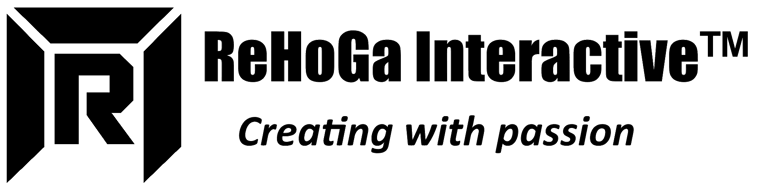RemoteControlPower
A simple yet effective Windows desktop application designed to help users manage their local network devices.
SOFTWARE DESCRIPTIONS
Housi
5/11/20251 min read
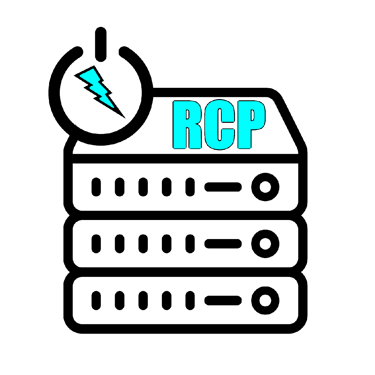
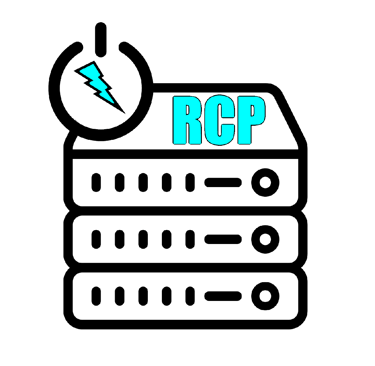
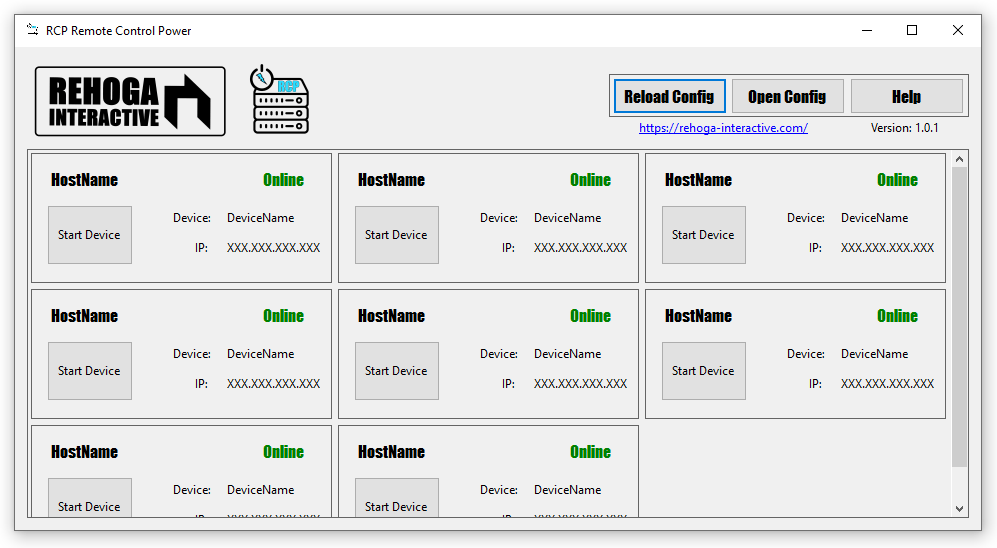
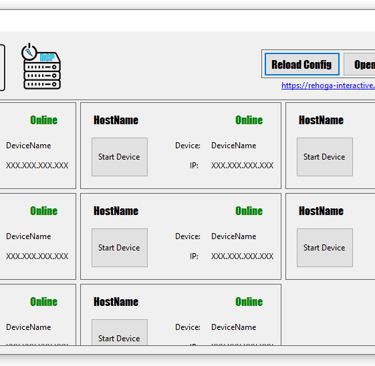
RCP – Wake-on-LAN & Device Status Manager
RCP (Remote Control Power) is a simple yet effective Windows desktop application designed to help users manage their local network devices. It combines Wake-on-LAN (WOL) capabilities with real-time online status monitoring, making it ideal for home labs, small offices, or tech enthusiasts managing multiple devices.
🔧 Key Features:
✅ Wake-on-LAN Support
Remotely power on network devices using their MAC address and broadcast IP. The app automatically sends a WOL magic packet to wake devices.
✅ Live Device Status Monitoring
Devices are pinged periodically to check if they're online or offline, with visual feedback for each device.
✅ Automatic Configuration Handling
Loads device data from an XML config file (DeviceConfig.xml). If the file is missing, the app generates a default configuration to get started quickly.
✅ Background Status Polling
Continuously checks device status in the background at regular intervals, without blocking the UI.
✅ Dynamic Device Cards UI
Each configured device is represented as a card showing its name, IP address, and current status, with buttons for quick interaction.
✅ Helpful Utilities
Built-in help file access and external links for support or more information.
How it Works:
Devices are defined in a config file with basic details like hostname, IP address, MAC address, and port.
When the app starts, it loads the device list and displays a card for each.
You can click to send a WOL packet or monitor if the device is currently online.
Statuses are updated automatically every second in the background.
This tool is particularly useful for users who need quick control over remote machines without complex setup. Whether you're running a home server, managing lab machines, or just want a quick way to turn on and monitor PCs over LAN, RCP gets the job done.
Contact
reesuhousigames@gmail.com
We are currently encountering issues with this address:
info@rehoga-interactive.com
Socials
Need Help?
©2026 ReHoGa Interactive